Integrate IoT Devices with Hookdeck and Senet
Hookdeck is a great service to help you integrate Internet-of-Things (IoT) devices.
In this post we’ll highlight how easy it is to use Hookdeck with Senet to immediately add reliability to your device notifications. First, we’ll walk through the strengths of this particular integration, and then we’ll get into a simple example that shows how to send notifications from a CO2 monitor to Hookdeck.
Senet: LoRaWAN carrier
Senet operates as a network-as-a-service (NaaS) enabling low-power long-range wide-area network (LoRaWAN) devices to communicate with upstream services and platforms. For example, you may have a smart thermostat that connects to your wireless network allowing you to view and even change the temperature of your home from your phone. These LoRaWAN devices can connect to local gateways just like your laptop connects to a wireless access point, or they can connect to a carrier network similar to how your cell phone connects.
Since Hookdeck supports standard HTTP requests and Senet provides HTTP POST notifications (webhooks), it becomes simple to integrate IoT devices.
Senet is a company that offers LoRaWAN access just like Verizon offers cellular access. By using Hookdeck together with Senet's platform to connect LoRaWAN devices, you will gain robust and reliable notification delivery. This means:
- Issue notifications if your upstream destination is down
- The ability to pause your connection to make changes to your backend without losing notifications
- Local development by receiving or replaying requests using our Hookdeck CLI
- Recovery of upstream errors by replaying failed requests
- Fan-out/multiplexing event delivery
Example integration
Getting started with Hookdeck and Senet is a piece of cake (or pie, if you prefer). In this example we are going to use a carbon dioxide sensor that is commonly found in buildings to monitor air quality.
The Senet documentation doesn't use the word webhook but the HTTP device notifications Senet sends are webhooks (HTTP POST requests) and it is plug-and-play with Hookdeck.
To get started you will sign in to Hookdeck and create a new connection. Once the connection is created you will be able to copy your webhook source URL and use it to configure Senet.
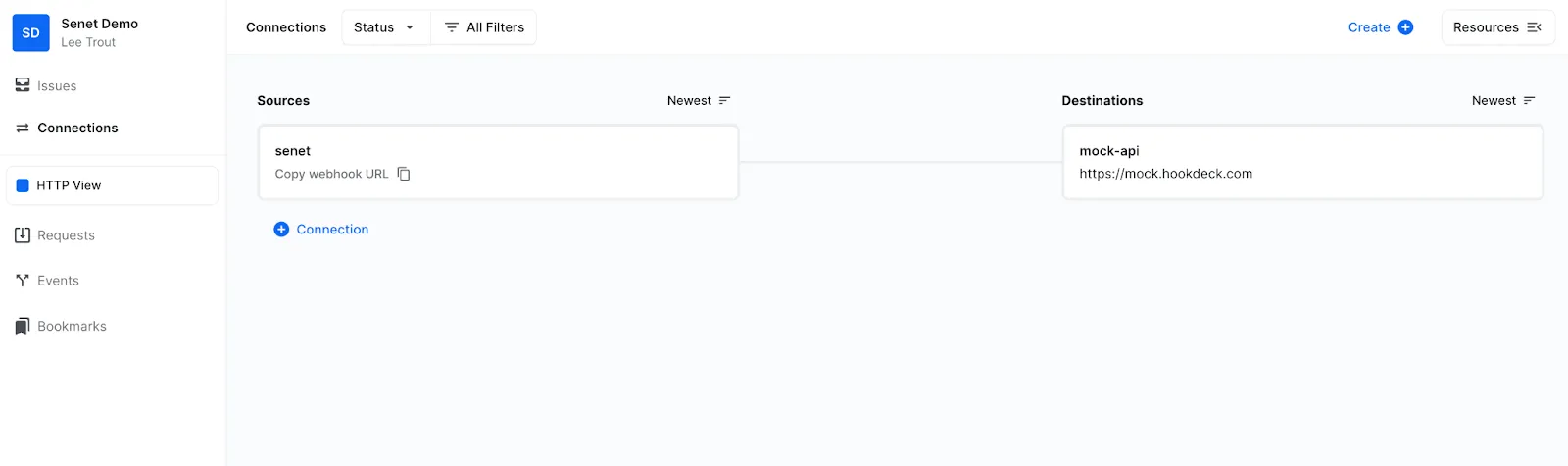
Once your device is registered with Senet, you can configure notifications in the developer portal.
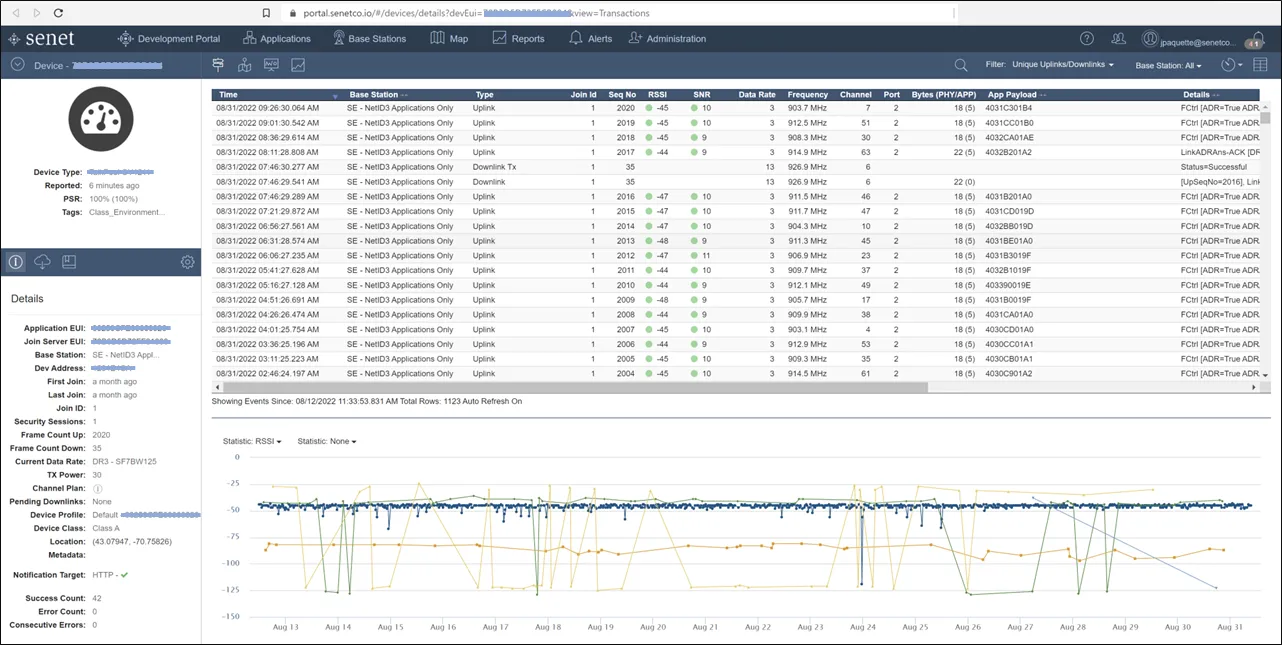
Edit the device and in the Notification Target tab enable forwarding to HTTP and use the Hookdeck source URL you copied in the previous step as the notification target parameter:
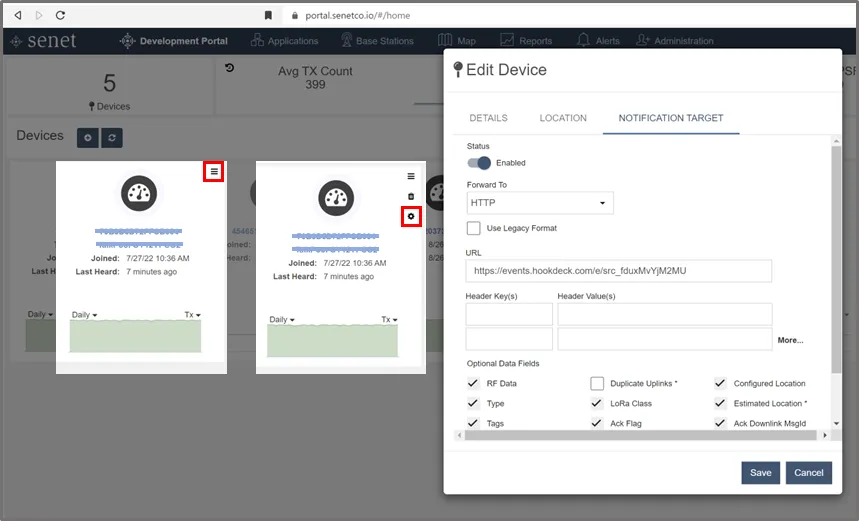
And with events showing up in Hookdeck you can now inspect, filter and transform them, as shown below! To learn more about the features Hookdeck provides you with, check out our documentation here.
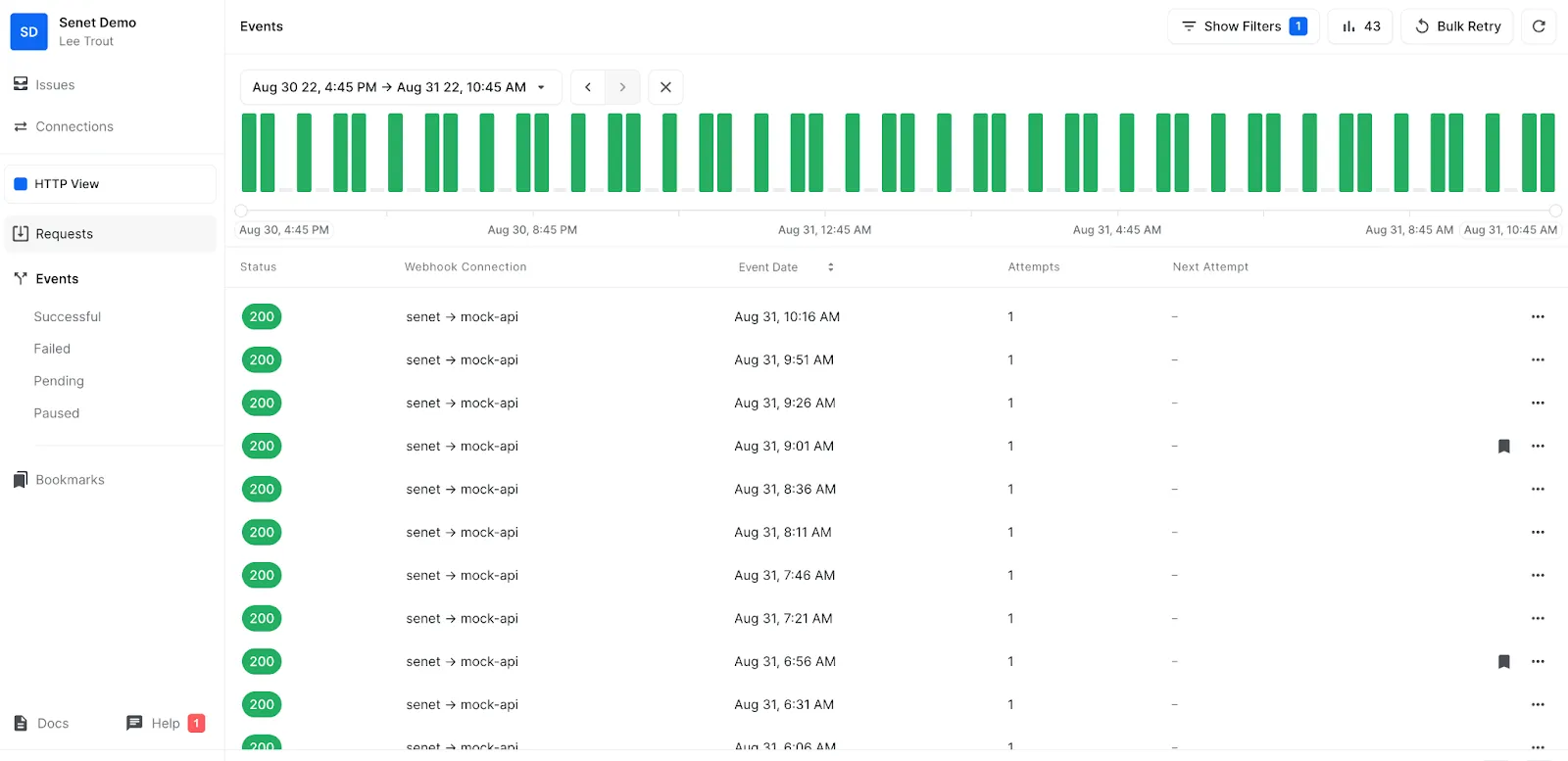
We want to send a big thank you to the team at Senet for providing us with a sample integration to write this post. We hope you find Hookdeck useful for all your IoT adventures!