How to Modify Webhook Failure Retry Logic with Custom Rules
Adding custom rules to your webhook connections allows you to adapt and perfectly tailor the behavior of each connection without updating a ruleset and risking to disrupt other webhook connetions behavior.
Modify webhook failure retry logic tutorial
In this example, we have two connections related to our Source: Github. Both Actions and Deploy use the default ruleset.
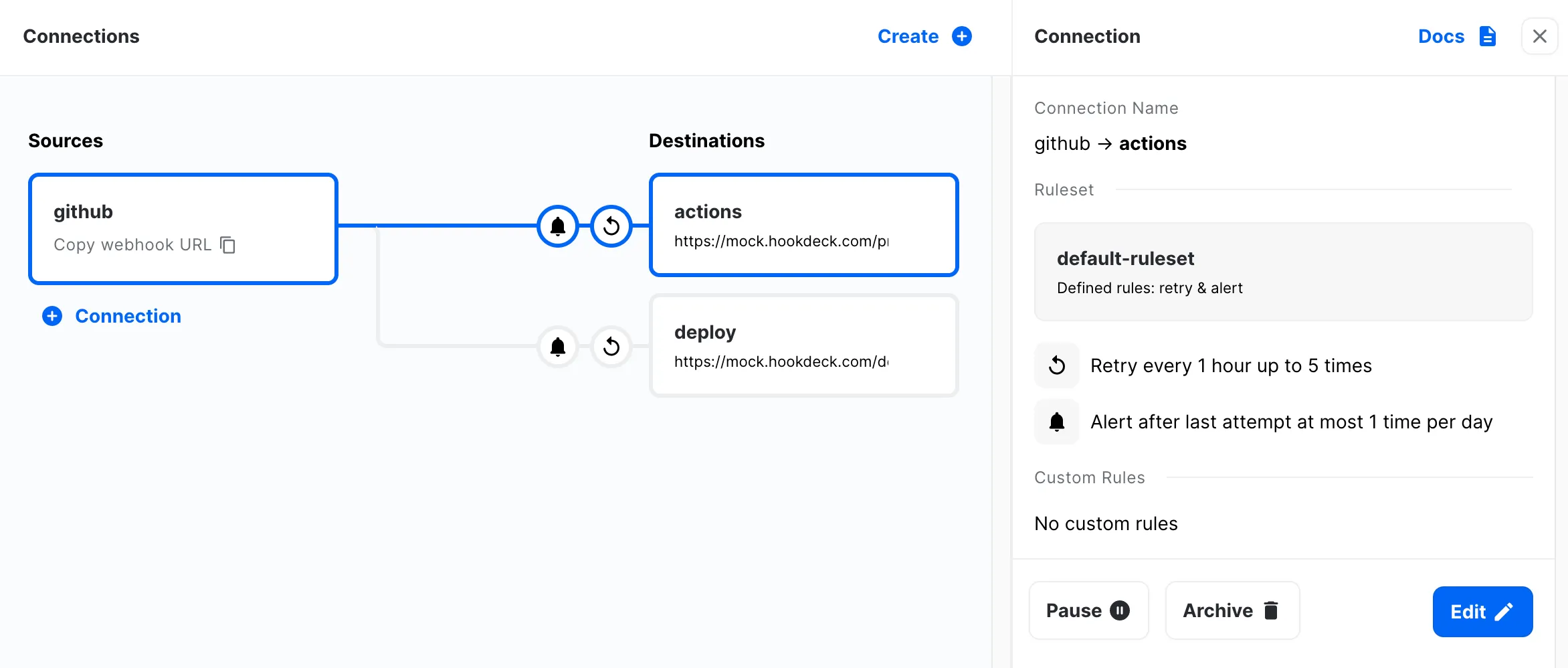
We want the retries for Deploy to be faster, thus changing the retry logic from retry every 1 hour up to 5 times to retry every 2 minutes up to 5 times. If we were to do this directly on the Ruleset, we would impact the behavior of Actions. Instead we are going to add a Custom Rule that only applies to the Deploy connection.
Creating a Custom Rule
Let's create a Custom Rule for "Retry" that will override the ruleset's retry logic.
- Select the Connection
- Click Edit
- Select Retry
- Create the Custom Rule
- Click Save
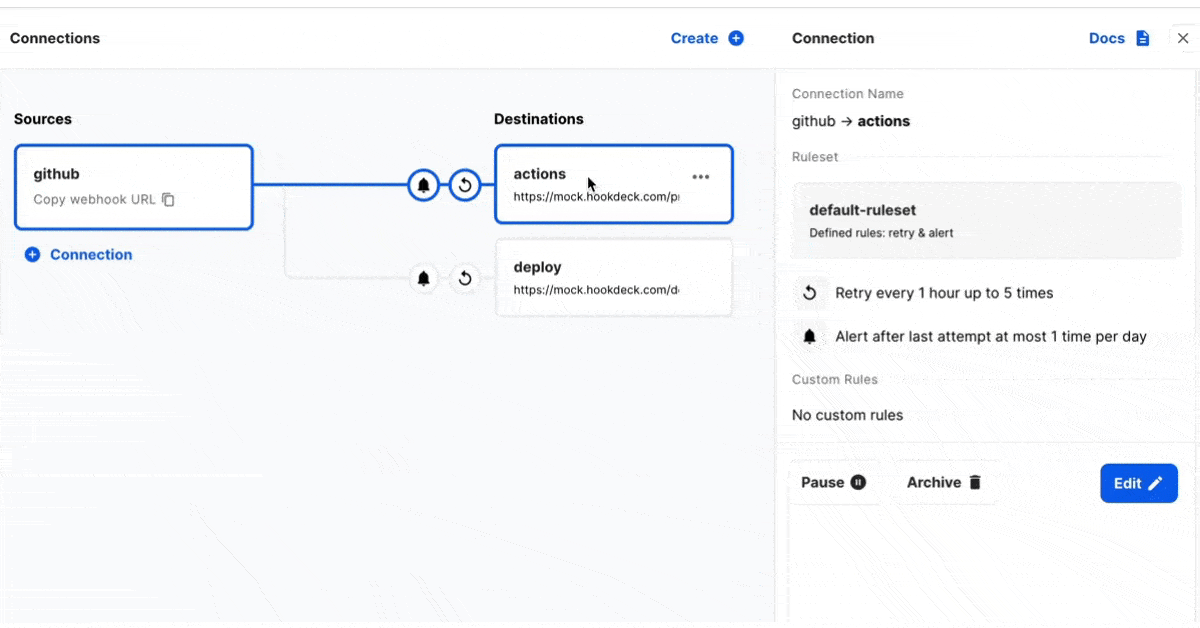
Test the new rule
Let's validate the new behavior by sending mock webhooks using Postman. Then, we will monitor the next scheduled automatic retry.
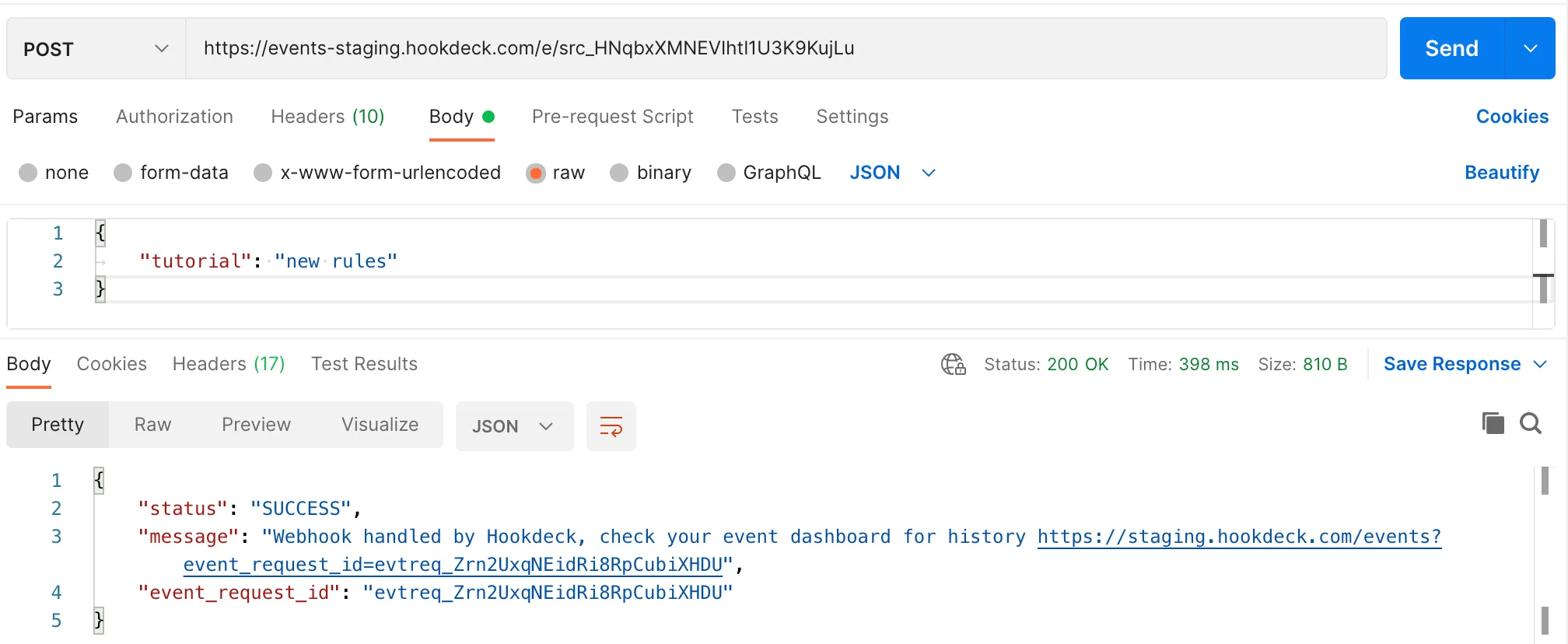
The Result
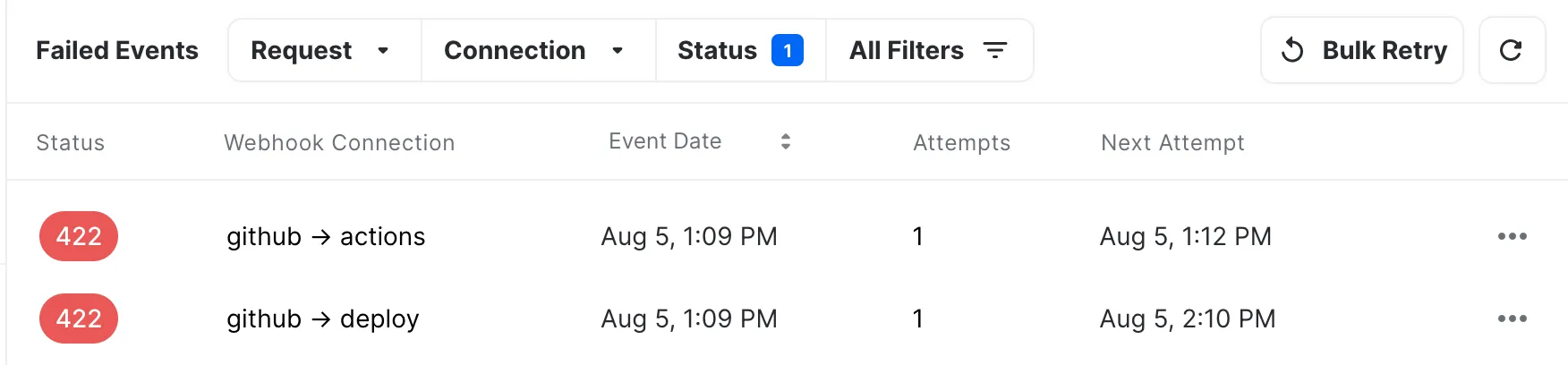
As we can see, everything works as intended.
- The
Next Attemptfor theActionis scheduled after 2 minutes. - The
Next Attemptfor theDeployis scheduled after 1 hour.
Great, we've successfully added a Custom Rule updating the Retry Logic for the GitHub → Action webhook connection!