How to Receive and Replay Webhooks in Jira with Hookdeck
Webhooks are a fundamental part of modern software development and project management, as they allow apps and services to communicate by triggering actions when specific events occur.
Jira is a widely used project management and issue-tracking tool that allows you to configure webhook triggers that can cause an action to take place on your Jira board.
Hookdeck is a webhook management platform that helps developers reliably receive webhooks, manage events, and troubleshoot any issues quickly. Integrating Hookdeck with Jira can significantly enhance the reliability and management of your webhook integrations.
In this guide, we will demonstrate how to receive and replay external webhooks in Jira using Hookdeck from any webhook source like GitHub, Stripe, etc.
Create a Jira webhook trigger
Before diving into integrating Hookdeck, let's set up a basic webhook trigger integration on Jira that creates a new issue on your Jira board when the webhook endpoint receives a payload.
This guide assumes you have a Jira Project created.
Log in to your Jira workspace and select the desired project.
On your project board, navigate to Project settings > Automation on the left sidebar and click on Create rule to create a new Automation rule.
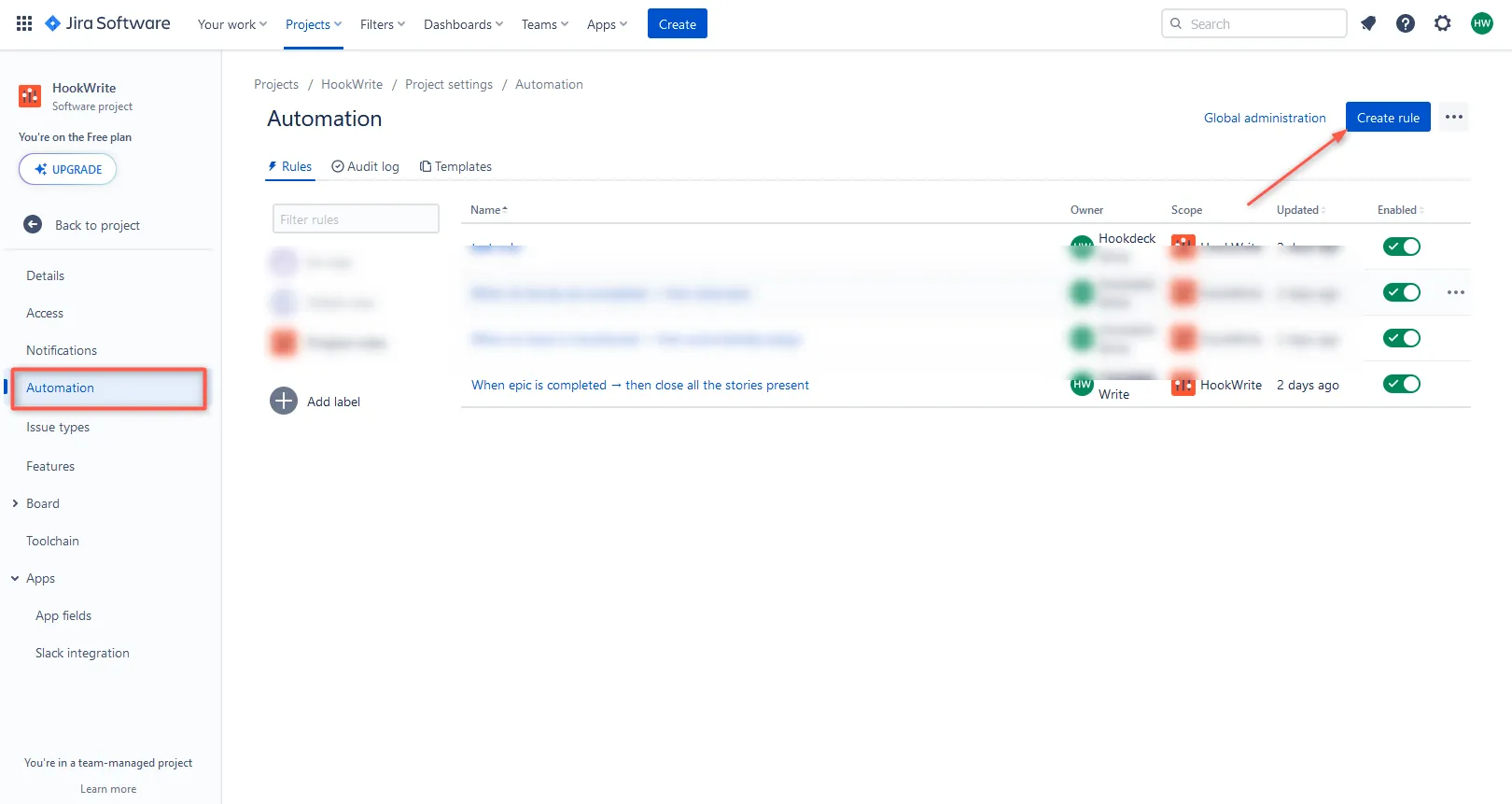
Select Incoming webhook from the list of triggers under the Integrations category.
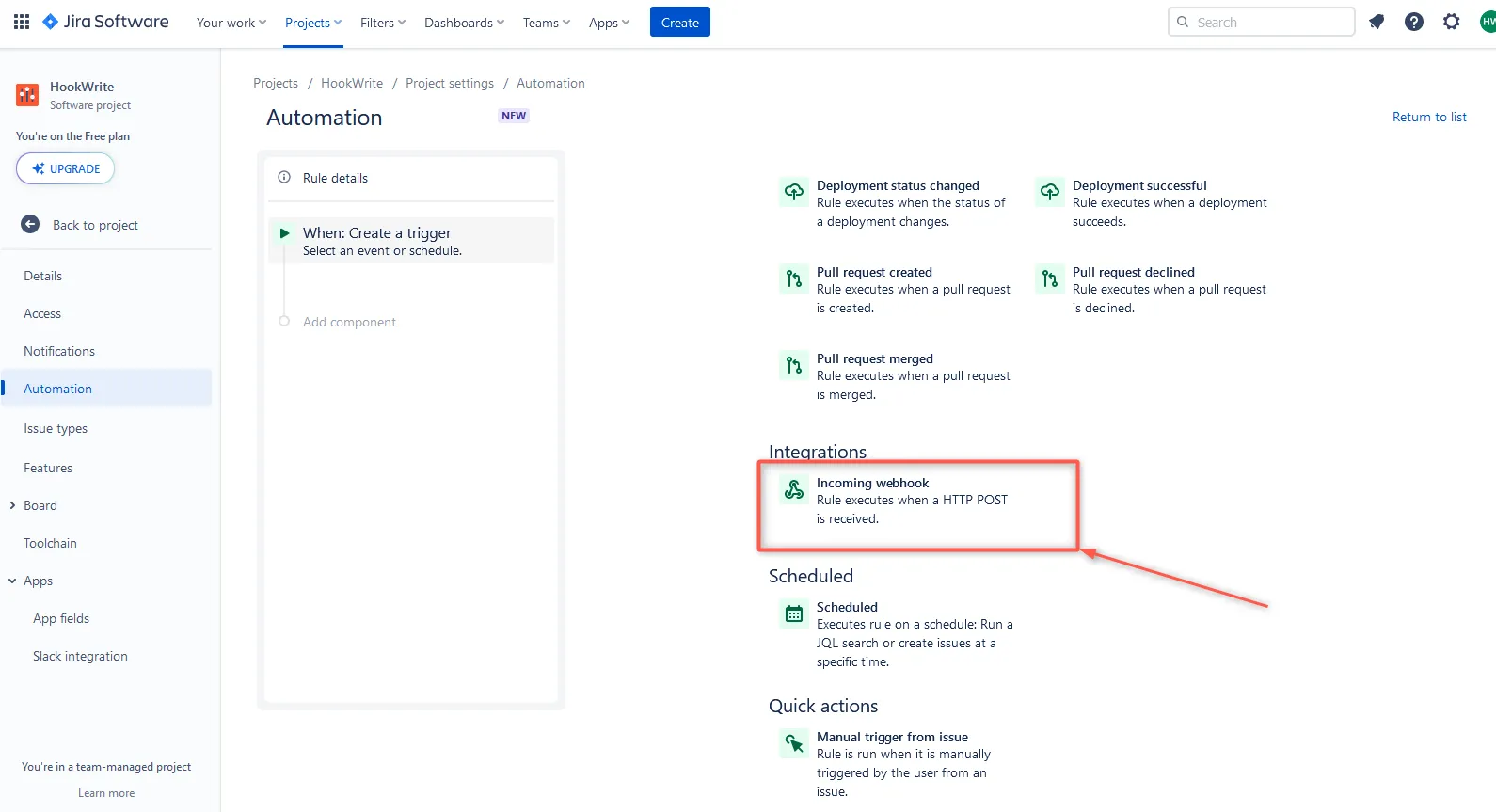
Configure the Incoming webhook as required and Save. For this demonstration, we are going to select No issues from the webhook for the automation rule.
Note the webhook URL provided by Jira, as it is needed for the next steps.
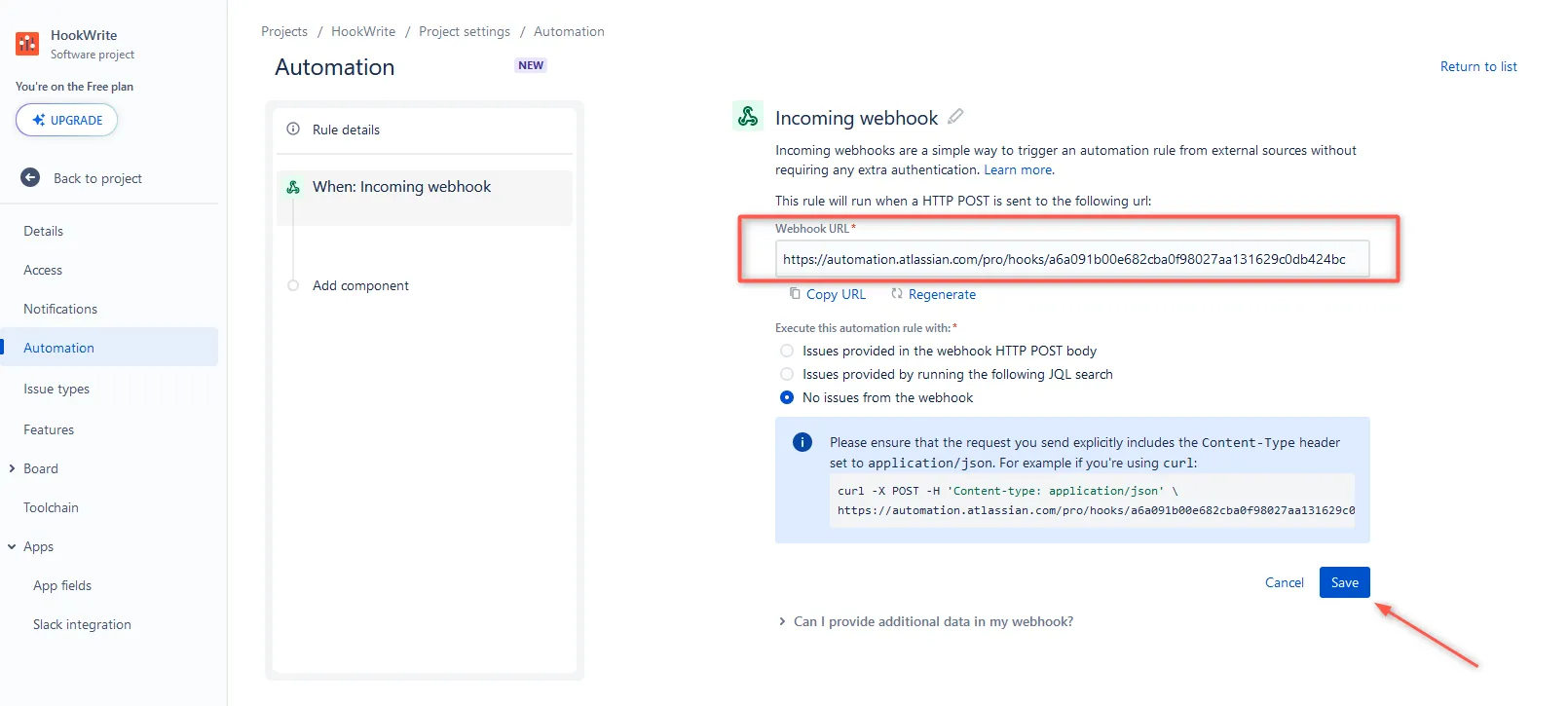
After creating a webhook trigger, we need to specify the action that happens when the webhook endpoint gets triggered.
Select Create a new issue as the action and Save.
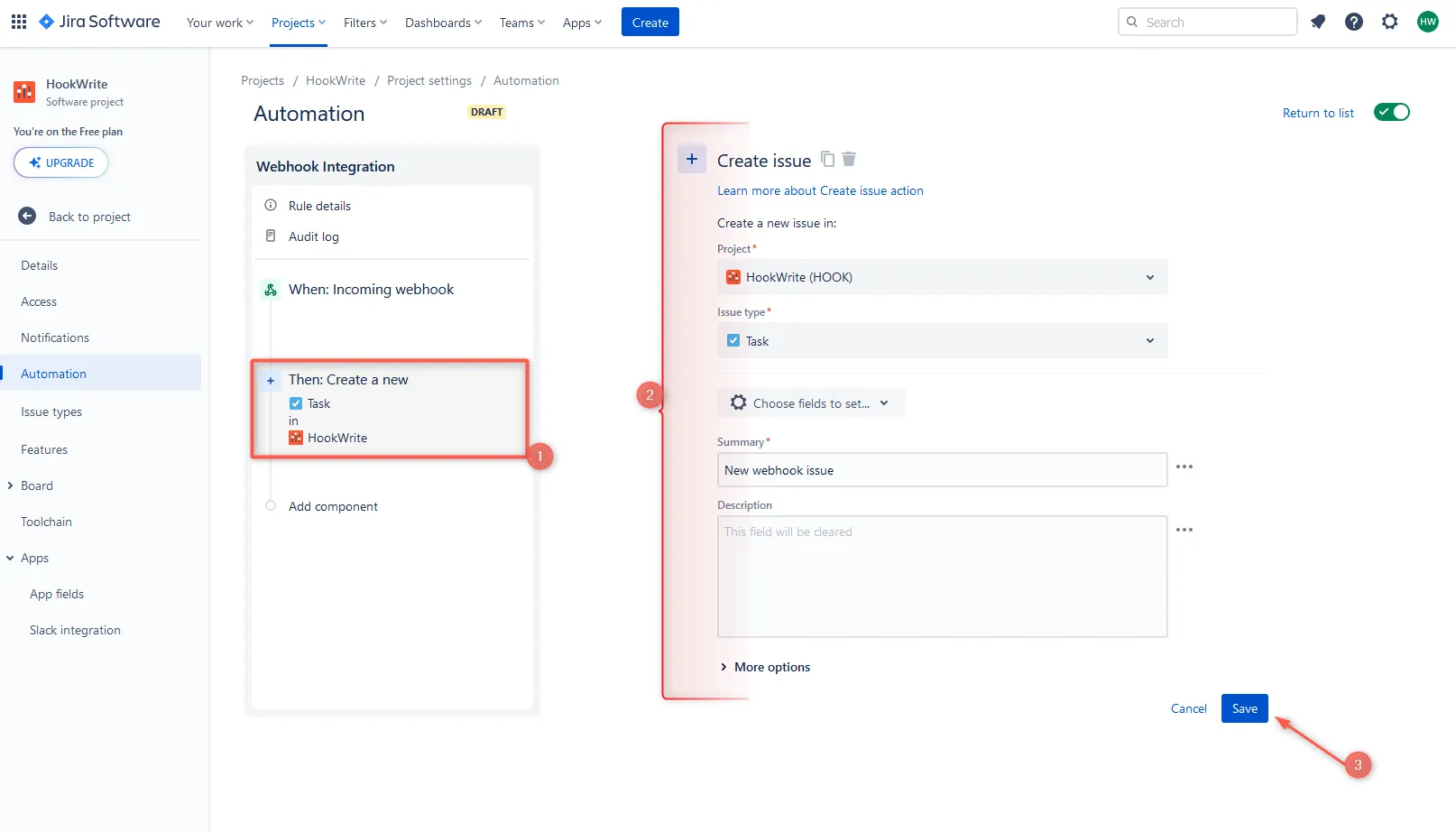
Name your automation and click Turn it on to turn on the automation.
The new automation can now be seen in the list of Automations.
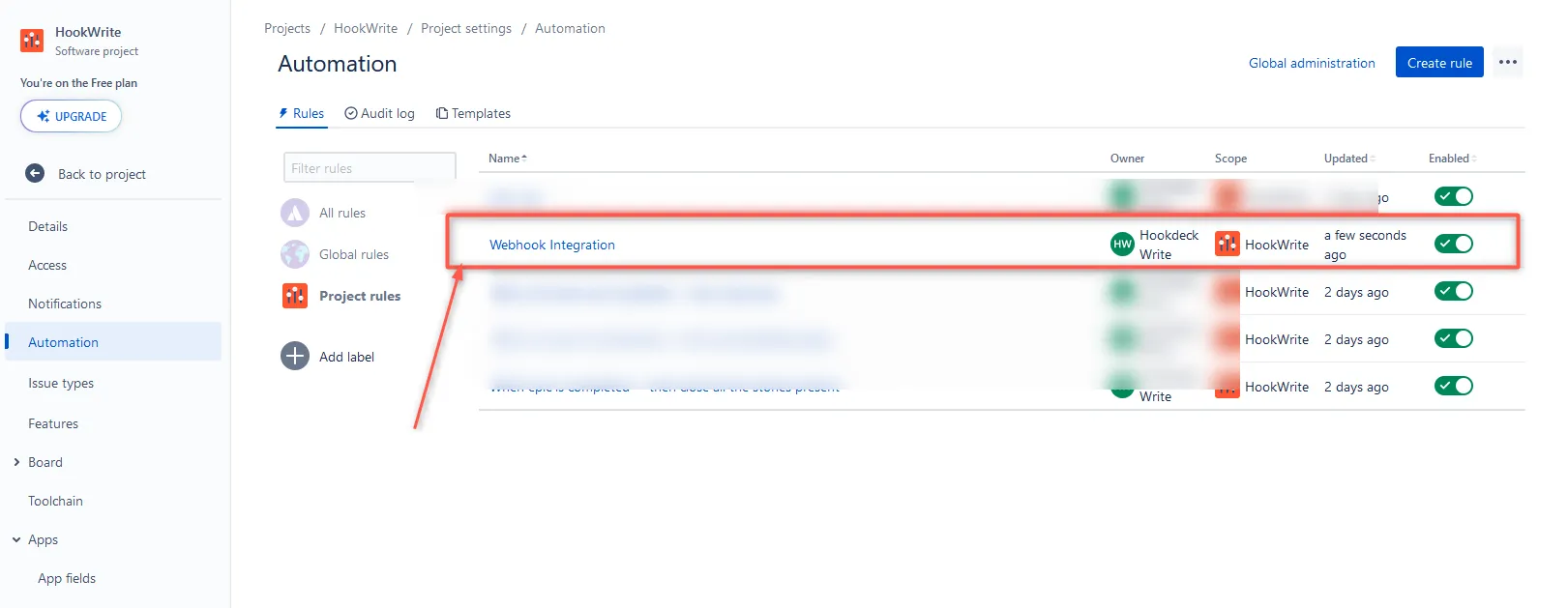
Learn more about Jira webhook automations here.
Integrate Hookdeck with Jira
Now that you have a webhook trigger set up on Jira, let's integrate Hookdeck to enhance the reliability and management of your webhook events.
Create a Hookdeck connection
To effectively manage and relay webhook events to Jira, we'll create a connection with Hookdeck. This connection acts as a bridge between the webhook source and the Jira webhook trigger.
Sign up or log in to your Hookdeck dashboard.
Click on Connections in the side panel, then click +Create Connection to set up a new connection.
Fill in the required information:
- Source: Specify the source platform or application that will send webhooks.
- Destination: Enter the URL copied above from Jira’s webhook trigger automation.
Save the connection.
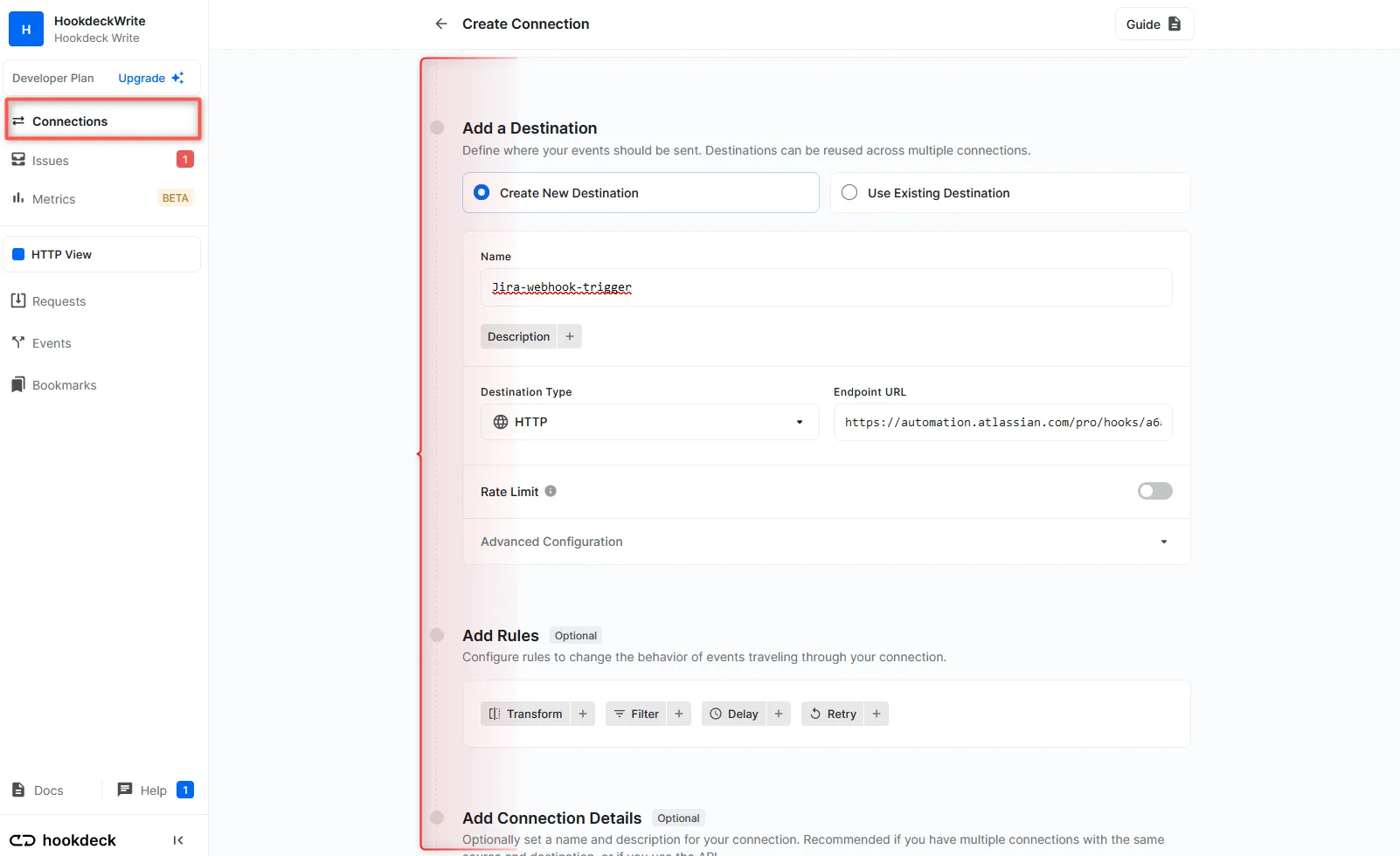
Hookdeck provides you with a unique URL to be used in your webhook source.
Receive and replay webhook events
You can use the Hookdeck Console to simulate example webhooks from popular webhook sources.
Imagine your webhook source is GitHub. When an event occurs on GitHub (the source platform), Hookdeck receives the webhook event and forwards it to the Jira webhook trigger which then causes the new issue action to run.
You can monitor the events within the Hookdeck dashboard and track their delivery status, as well as in your Jira audit log.
On your Hookdeck dashboard, navigate to the Events section. Filter the events based on the connection you created earlier. This displays the details of webhook events received on that connection.
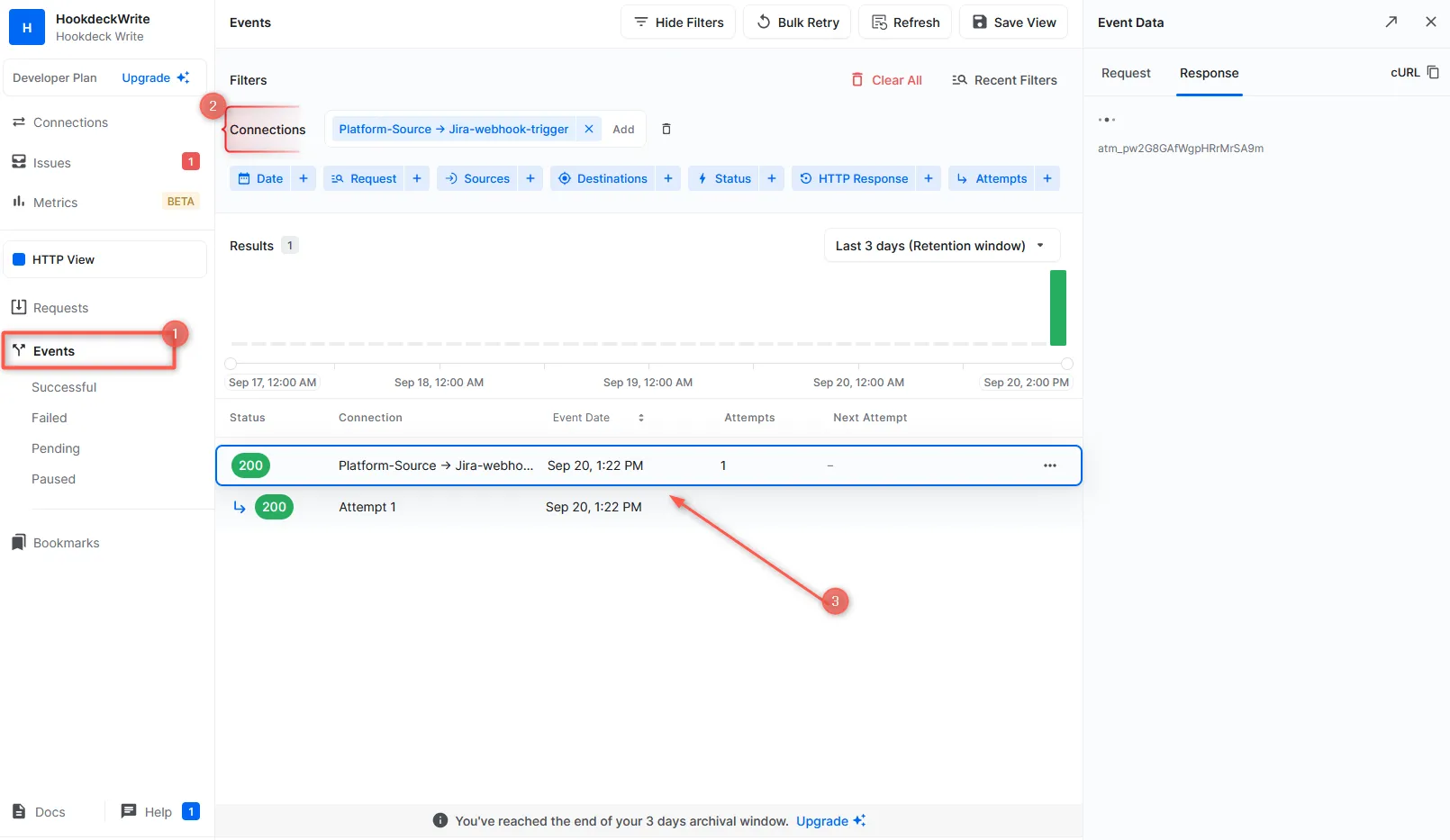
Select and open the created automation from the list of automations. In the Audit log tab, you can see a list of automations that have taken place.
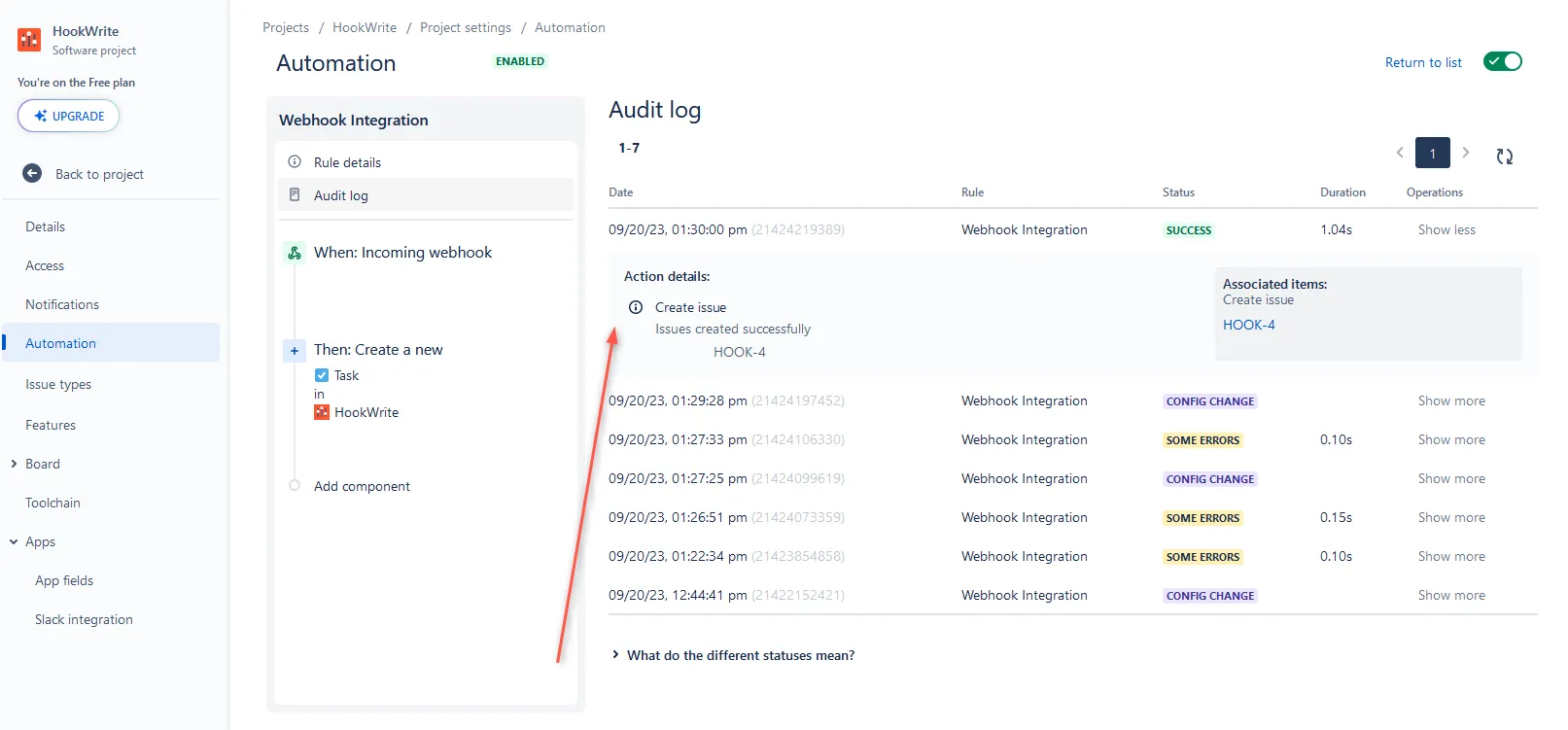
On the Jira board of issues, you can also see that the new task has been created automatically.
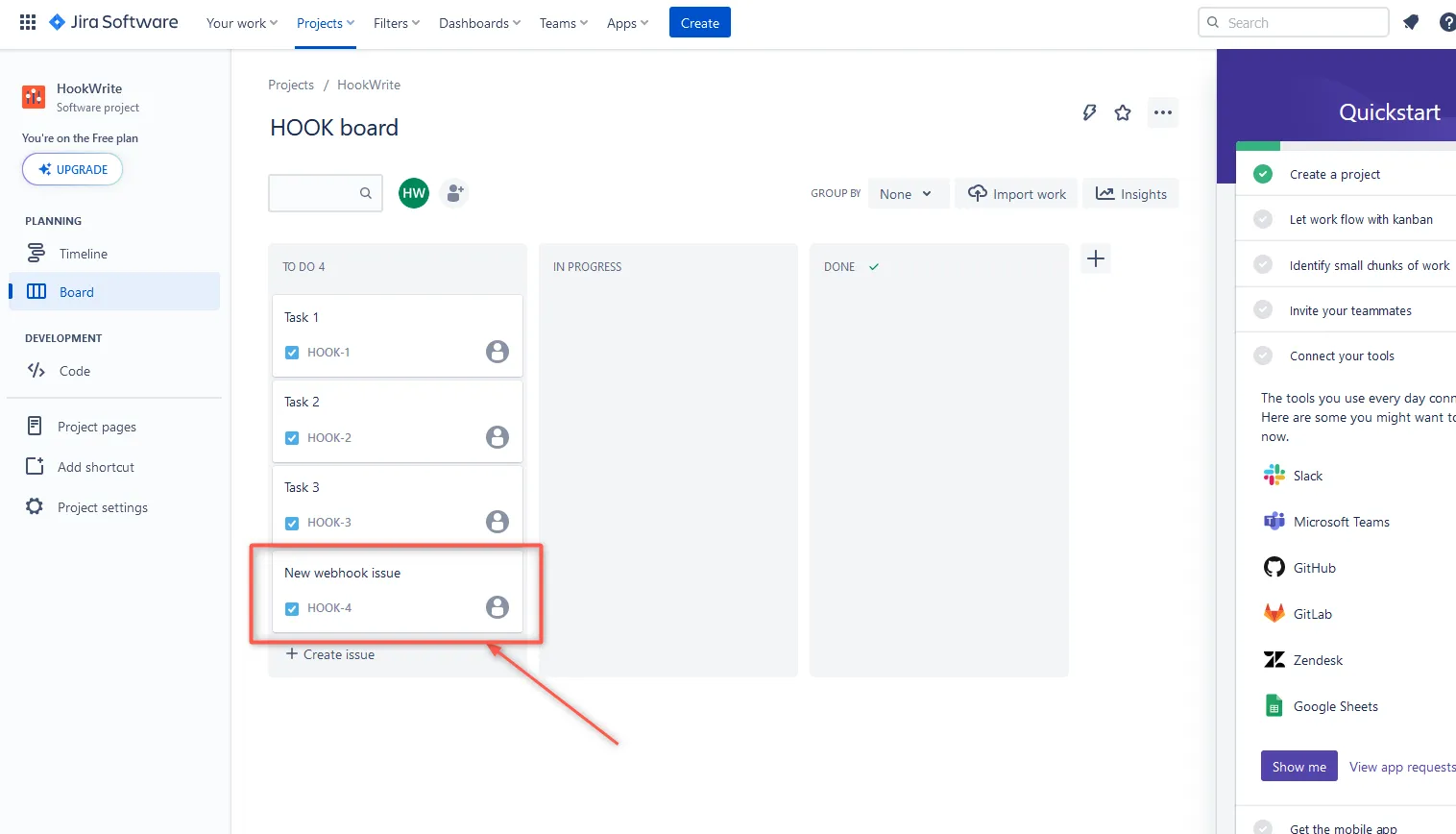
Replaying error or failed webhooks
One of the valuable features provided by Hookdeck is the ability to replay webhooks. This feature becomes very useful when a webhook event fails to process correctly.
To replay a failed webhook event:
From the Hookdeck Event panel, locate the failed event. Click on the kebab menu (three vertical dots) across from it.
Select Retry from the menu. This action resends the event to the Jira webhook trigger, giving it another chance to process the event and execute the action successfully.
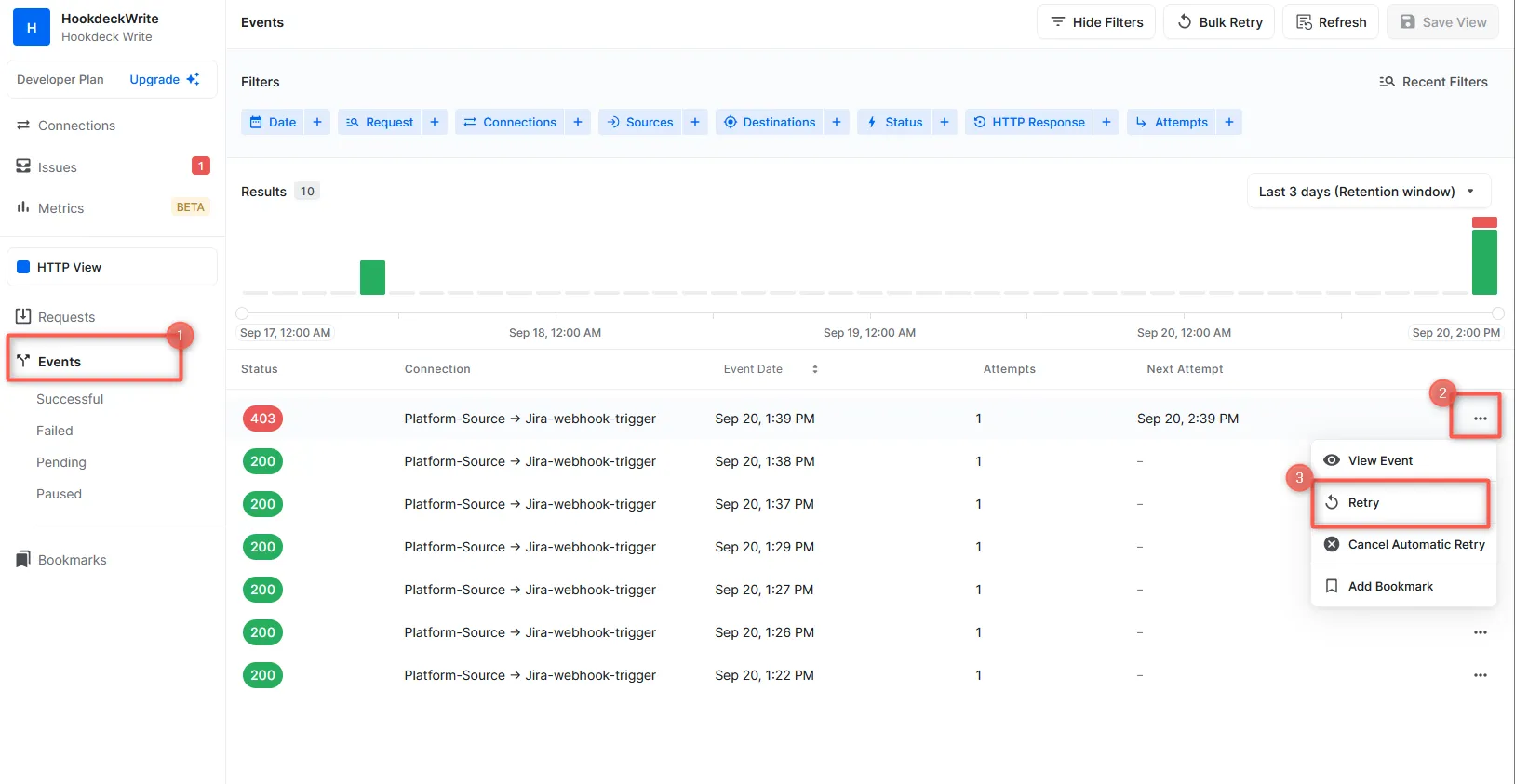
Conclusion
In this comprehensive guide, we've covered setting up a webhook trigger in Jira and integrating with Hookdeck to help manage webhooks from your webhook source. By following this guide, you can streamline communication between external systems and Jira, ensuring that critical events are handled seamlessly. Hookdeck's capabilities, including event monitoring and replay, enhance the reliability of webhook integrations, making it a very useful tool for your software development and project management workflows.
For further insights into Hookdeck's features, functionalities, and best practices, explore the Hookdeck documentation.
