Azure Event Grid Alternatives: Comparing Hookdeck, Amazon EventBridge, Google Eventarc, and Confluent Kafka
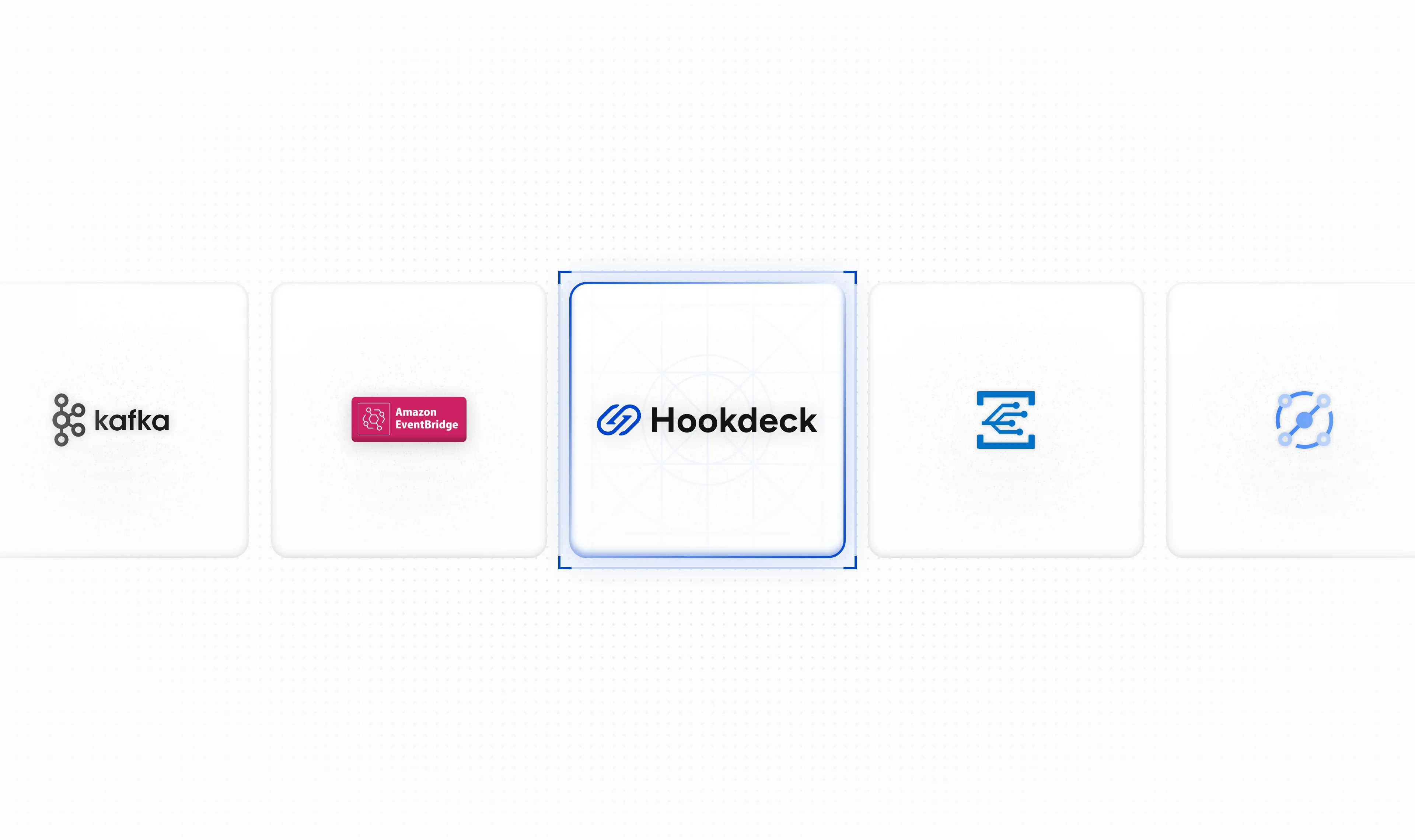
If you're already committed to a particular cloud ecosystem, such as Azure, it can be tempting to go along with their default tooling. But for some parts of your application's tech stack, that could mean settling for a solution that's less than a perfect fit for your needs.
That's especially true if you're building an event-driven application architecture. On the surface, all event gateway tools might seem to do roughly the same job. But if you're comparing Azure Event Grid, for example, against competing solutions, you'll find a lot of variation.
Here, we'll look at how Azure Event Grid shapes up against some of the common alternatives. Specifically, we'll review Hookdeck, Amazon EventBridge, Google Eventarc, and Confluent's managed Kafka.
How to compare Azure Event Grid alternatives
First, we need to define how the alternatives to Azure Event Grid differ. There's some overlap, but the different approaches each impact how they perform, what integrations they make available, and what other tools you might need to use.
Hookdeck, for example, is based around events over HTTP (for example, webhooks). That opens up a vast number of potential data sources and destinations. Similarly, Azure Event Grid can consume both inbound HTTP and MQTT events. However, if you want to do any enrichment or transformations, you'll need to add another tool to Azure Event Grid, whereas Hookdeck lets you run custom processing functions in-flight.
So, what criteria do we need to look at to compare Event Grid with its alternatives?
- Event integrations: How does it consume and deliver events?
- Does it filter events? Can the tool make filtering and routing decisions based on payload data and metadata?
- Does it offer complex event processing? Is the tool limited to delivering events or can it also change the payload as it passes through the system?
- Does it store events? Persistence is essential for retrying after a failure, but what about if you need longer-term storage?
- What are the observability options? Does the tool make it easy to monitor the progress and health of your events, or do you need to bring in a dedicated observability tool?
- How does auth work? Do you need to configure everything using the cloud vendor's complex IAM system, or are there simpler alternatives?
- What is it like to work with long-term? Managed services vary in their operational impact. Confluent Kafka, for example, requires specialist skills and can be a resource sink. Hookdeck, on the other hand, takes a serverless approach and requires minimal to no custom integration work.
What is Azure Event Grid?
Azure Event Grid is a pub-sub event distribution tool that lets you connect external and Azure data sources with external and Azure data consumers. You can use it to build event-driven architectures, distribute data to end-users, and connect IoT devices to your broader application architecture. That flexibility is thanks to its ability to consume events through both HTTP and MQTT. But there are downsides, too. Let's dive in.
Azure Event Grid key features
We'll start with an overview of Event Grid's most important characteristics:
- Event pattern: Pub-sub.
- Event format: Supports Azure's own proprietary event format and the CNCF-maintained CloudEvents standard.
- Event sources: Integrates with Azure products, some partner applications, and any external sources that can call the Event Grid API or send messages using MQTT.
- Event consumers: Event handlers include webhooks, Azure Functions, Azure Event Hubs (a Kafka-compatible streaming tool), Azure Queue Storage, and Event Grid itself.
- Filtering and routing: Pub-sub topics let consumers subscribe to particular types of events. Namespaces group topics together, bringing topics, consumers, and permissions together. Event filters offer finer-grained control than topics alone.
- Processing: EventGrid lacks complex in-flight processing, such as data enrichment or transformations, so you'd need to route events to external processors.
- Storage: Event Grid stores events for up to 24 hours so that it can retry failed events.
- Observability: Offers alerting and metrics in the Azure dashboard and integrates with Azure Monitor.
- Error management and recovery: Event Grid retries failed deliveries for up to 24 hours. After that, it directs failed events to a dead letter topic for manual processing.
- Operational impact: Serverless, so relatively low ongoing management is needed.
Now that we've seen the key features of Azure Event Grid, we can look at the pros and cons.
Azure Event Grid advantages
- Pub-sub can be easier to work with at scale: With pub-sub, you decouple your producers and consumers by having them emit and subscribe to topics. That can be easier to manage when you have many event sources and destinations.
- Native MQTT and webhook ingestion: Event Grid integrates directly with several Azure products and some third-party tools. For most external event sources, you'll use Event Grid's support for MQTT and webhooks. That means you'll need to do no or only a little custom development to integrate with Event Grid.
- Standard event format: Similarly, Event Grid's support for the CNCF CloudEvents standard may reduce the custom integration work you need to do.
- Serverless scaling: Event Grid scales elastically on demand, so you don't have to consider how to provision additional capacity. There are some quotas to consider, though.
Azure Event Grid disadvantages
- Lacks complex processing: Event Grid won't help you with enrichment or transformations. Instead, you'll need to route events out of Event Grid into another tool and then back into Event Grid for subsequent delivery.
- Limited data storage: Other than holding on to failed events long enough to retry them, Event Grid doesn't offer long-term storage. Instead, you'll need to connect an external storage tool.
Azure Event Grid alternatives
If you need complex processing or longer-term storage, then you should consider alternatives to Azure Event Grid. Here's a reminder of the alternatives we're looking at in this guide:
- Hookdeck: Comprehensive event gateway solution that ingests events over HTTP, offers complex in-flight processing, and can push events out to any HTTP destination.
- Amazon EventBridge: Point-to-point event delivery with simple in-flight processing but somewhat complex integrations.
- Google EventArc: Point-to-point event delivery, more or less limited to integrations with other Google products, and no complex processing.
- Confluent Kafka: Managed pub-sub event streaming with Kafka. Feature rich, and extensible connectivity via add-ons, yet complex to set up and manage.
Hookdeck
Hookdeck is an integrated, end-to-end event gateway that can consume, process, and deliver messages throughout your event-based system. A key distinction from Event Grid lies in Hookdeck's all-in-one approach. Using Hookdeck, you can get everything you need without having to find, set up, and manage other tools.
Hookdeck key features
- Webhook, API, and generic HTTP ingestion: Thanks to its support for webhooks and inbound API calls, Hookdeck consumes events from a broad variety of sources without the need for custom integration work. Similarly, Hookdeck can send data to a wide variety of existing destinations using outbound webhooks.
- Complex event processing: Hookdeck lets you run your own JavaScript code to transform and enrich event payloads.
- Filtering and routing: You can use payload data to selectively filter events and control their final destination.
- Standard auth and verification: Hookdeck supports third-party and generic signing methods to verify webhook handshaking and payload verification.
- Define event pipelines using the UI, API, or with Terraform: Define event routing, filtering, transformations, authentication, and more in the way that best fits your development process.
- Error management and recovery: Hookdeck lets you track issues and discuss them as a team right within the Hookdeck dashboard. You can also retry events, with options for automatic and bulk retries to recover from unexpected downtime.
- Built-in observability: Hookdeck makes it easy to understand the full end-to-end health of your event-driven architecture with observability built into the Hookdeck dashboard, with full data export support also available (e.g. to Datadog).
How does Hookdeck shape up against Azure Event Grid?
Hookdeck and Event Grid take fundamentally different approaches.
Perhaps the biggest difference is that Hookdeck is a standalone solution that takes care of the end-to-end ingestion, filtering, processing, and delivery of your events. Event Grid, however, relies on additional tools for processing and storage.
Hookdeck's support in-platform for event processing via JavaScript gives you much more control without having to use external tools, while its configurable storage gives you greater flexibility over how to handle event retries.
| Feature | Hookdeck | Azure Event Grid |
|---|---|---|
| Simple to set up and manage | ✅ | ✅ |
| Consume external event sources without custom development | ✅ | ❌ |
| Deliver to any HTTP destination | ✅ | ✅ |
| Multiple forms of auth | ✅ | ✅ |
| Complex in-flight processing | ✅ | ❌ |
| Configurable data storage | ✅ | ❌ |
| Error handling and recovery | ✅ Configurable retries for up to 30 days, depending on plan, as well as rate limiting | ✅ Retries for up to 24 hours, followed by dead letter topic |
| Built-in observability tooling | ✅ | ℹ️ Integration with Azure Dashboard |
Amazon EventBridge
Amazon EventBridge is a point-to-point event gateway, split into three parts: Event Bus for routing between multiple sources and destinations, Pipes for fixed point-to-point delivery with in-flight transformations, and Scheduler for timed delivery.
Read the Amazon EventBridge alternatives guide.
Amazon EventBridge key features
- Point-to-point delivery: With EventBridge, you use rules to route events from sources to destinations rather than the pub-sub topics used by Azure Event Grid.
- Event format: EventBridge works with its own event format, meaning that you'll need to configure your event sources accordingly.
- Event sources: EventBridge accepts events from more than 100 other AWS products, as well as a handful of partner tools such as Stripe. You can also create your own integrations using EventBridge's PutEvents API, Java SDK, and CLI.
- Event consumers: EventBridge can trigger webhooks, deliver to AWS products, and call third-party APIs.
- Limited in-flight processing: If you need more than filtering and simple text transformations, EventBridge asks you to route events to your own Lambda functions, other Amazon products, or external systems such as Apache Spark.
- Somewhat flexible storage: As well as storing failed events for retries, you can also archive events and replay them later.
- One part of a broader AWS ecosystem: For most event-driven architectures, EventBridge won't give you everything you need. Instead, you'll need to mix and match with other tools, such as Amazon API Gateway, Amazon CloudWatch, and AWS Lambda.
Although implementation details differ, both Event Grid and EventBridge offer similar functionality and levels of services when it comes to security, compliance, scalability, reliability, and observability.
How does Amazon EventBridge shape up against Azure Event Grid?
Choosing between Event Grid and EventBridge largely hinges on whether you're already committed to either the Azure or AWS platform. When directly compared, Event Grid might scale more easily thanks to its pub-sub model, which enables direct subscription of consumers to topics. That can be more straightforward than EventBridge's approach, which involves setting up rules to route events to designated consumers.
However, Event Grid wins when it comes to ingesting external events with its support for HTTP and MQTT protocols, along with compatibility with the CloudEvents standard.
| Feature | Amazon EventBridge | Azure Event Grid | |
|---|---|---|---|
| Simple to set up and manage | ℹ️ Requires custom development to integrate all but a short list of external data sources and processing tools | ✅ | |
| Consume external event sources without custom development | ✅ | ❌ | |
| Deliver to any HTTP destination | ✅ | ✅ | |
| Multiple forms of auth | ❌ | ✅ | |
| Complex in-flight processing | ❌ | ❌ | |
| Configurable data storage | ❌ | ❌ | |
| Error handling and recovery | ✅ Retries for up to 24 hours, followed by dead letter queue | ✅ Retries for up to 24 hours, followed by dead letter topic | |
| Built-in observability tooling | ℹ️ Integration with Amazon CloudWatch | ℹ️ Integration with Azure Dashboard |
Google Eventarc
Google Eventarc serves as the Google ecosystem's counterpart to Azure Event Grid, albeit with some crucial differences. First, it uses a point-to-point delivery model rather than pub-sub. Second, it heavily favors integration with other Google services rather than external sources and consumers. Like Event Grid, though, it supports CNCF's CloudEvents standard.
Google Eventarc key features
- Mostly integrates with other Google Cloud products: Consuming data from external event sources is possible with Google Eventarc's REST API, but the emphasis appears to be on working with Google Cloud sources.
- No complex processing: If you need to enrich or transform events with Google Eventarc then your most convenient option is to route events out to a Cloud Function or other Google product.
- No direct integrations with external targets: Eventarc could be the wrong choice if you need to work with data consumers outside the Google Cloud platform. To deliver events externally you'll need to write a Google Cloud Function or integrate with another GCP product that can access the outside world.
How does Google Eventarc shape up against Azure Event Grid?
Azure Event Grid makes it easy to work with external data sources and destinations, as well as tight integration with other Azure products. Google Eventarc offers no way to send events to external destinations without the complexity of introducing an intermediate Google product.
| Feature | Google Eventarc | Azure Event Grid |
|---|---|---|
| Simple to set up and manage | ℹ️ Requires integrations with other tooling to achieve full event gateway functionality | ✅ |
| Consume external event sources without custom development | ✅ | ❌ |
| Deliver to any HTTP destination | ❌ | ✅ |
| Multiple forms of auth | ❌ | ✅ |
| Complex in-flight processing | ❌ | ❌ |
| Configurable data storage | ❌ | ❌ |
| Error handling and recovery | ✅ Retries for up to 24 hours, followed by dead letter queue | ✅ Retries for up to 24 hours, followed by dead letter topic |
| Built-in observability tooling | ❌ | ℹ️ Integration with Azure Dashboard |
Confluent Kafka
Kafka is known for its complexity. But the flip side of that complexity is Kafka's power. While Azure Event Grid is largely plug-and-play, all forms of Kafka require up-front planning and ongoing maintenance to get the best out of the platform.
Managed Kafka offerings, like Confluent Kafka, help lower that DevOps burden, but there's still a steep learning curve.
Read the Confluent Kafka alternatives guide.
Confluent Kafka key features
- Complex but powerful: Kafka has grown from a better form of message queue into a complex event processing platform and event streaming tool. Even if it's harder to work with, it gives you much more scope than tools like Azure Event Grid.
- Harder to learn: Kafka's scope means there's more to learn. Confluent's managed service saves you from some of the operational side, but working with Kafka is a skillset in itself.
- Pub-sub: Kafka data producers publish events to topics and data consumers subscribe to those topics, just like Azure Event Grid.
- Storage limited only by your disk space: In Kafka, every event is stored by default, and you can choose how long to store events. That flexibility means you allow newly connected consumers to catch up on past events and to replay missed events.
- Rich ecosystem: Kafka has integrations with many third-party tools. There's also the option to create your own integrations using the Kafka Connect framework. Confluent also offers a REST proxy for ingesting events via HTTP requests
- SQL and Java processing: Perhaps the main difference between Kafka and Azure Event Grid is Kafka's in-flight processing. With kSQL, you can query and transform Kafka data using SQL, while Kafka Streams offers Java and Scala SDKs for building real-time stream processing applications.
How does Confluent shape up against Azure Event Grid?
Kafka is powerful but it will make big demands on your team when it comes to setup, configuration, and ongoing operations. Even managed versions are not truly serverless, so you'll still need someone with deep Kafka experience to get the most out of it.
Looking after Kafka can be a distraction, rerouting your attention from delivering your own application's value.
If you just want to move events from one place to another and you're focused on the Azure ecosystem, then Kafka's complexity and DevOps burden are likely to outweigh any benefits. And if you need greater functionality, such as the ability to perform complex in-flight processing, it's likely that you'll get to market faster and see a quicker return on your investment by choosing an event gateway such as Hookdeck.
| Feature | Confluent Kafka | Azure Event Grid |
|---|---|---|
| Simple to set up and manage | ❌ | ✅ |
| Consume external event sources without custom development | ✅ Some custom code may be required if a datasource connector does not already exist. | ❌ |
| Deliver to any HTTP destination | ✅ Requires REST API addon | ✅ |
| Multiple forms of auth | ✅ | ✅ |
| Complex in-flight processing | ℹ️ Requires Kafka Streams or kSQL integration | ❌ |
| Configurable data storage | ✅ | ❌ |
| Error handling and recovery | ✅ Highly configurable, limited by available storage | ✅ Retries for up to 24 hours, followed by dead letter topic |
| Built-in observability tooling | ✅ | ℹ️ Integration with Azure Dashboard |
Overview of Azure Event Grid alternatives
There are many options for building the heart of your event-driven architecture. Azure Event Grid is just one of them, which could be convenient if you're already committed to Azure, but it also comes with trade-offs, such as the lack of in-flight enrichment and transformations.
As we've seen, choosing an event gateway is about more than selecting the product offered by your preferred public cloud provider. Instead, to find the right tool for your event gateway needs, you should consider:
- The time it takes to set up, as well as the ongoing ease of operating and maintaining the solution.
- If it works with the event producers and consumers you need now and in the future
- Whether it gives you the feature set you require over filtering, routing, transforming, and enriching events.
- The level of detail provided when it comes to the observability of events as they pass through your system and the event gateway.
- The mechanisms it offers for handling failure and recovery.
For a deeper review of the options available, see our in-depth comparison of five of the most popular event gateway tools.
Or you can try Hookdeck today for free.
Try Hookdeck for free or share your EDA requirements and book a demo
A reliable backbone for your Event-Driven Applications