Events & Attempts
An event is created when a request is associated with a connection. The event moves through the connection's rules pipeline (filters, transformations, deduplication) and, if it passes all rules, is queued for delivery. An attempt is a specific delivery attempt that Hookdeck makes for a queued event.
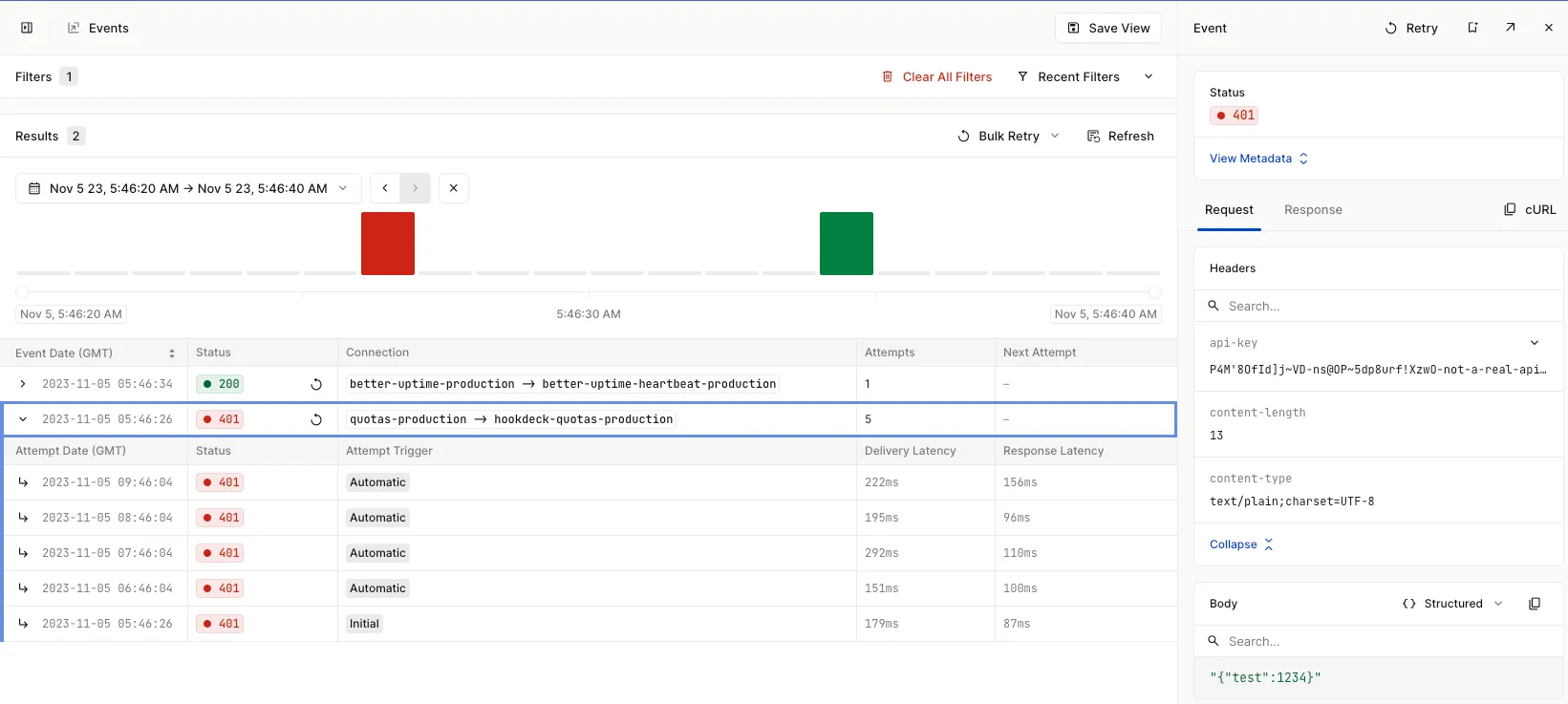
Events are limited to 50 automatic retries, but can be manually retried as many times as you like.
When receiving a request from a source with multiple connections, Hookdeck creates a separate event for each connection.
View events
Hookdeck allows you to browse a historical record of all events, or to filter and sort events by property.
Browse all events
The Events link in the dashboard's sidebar takes you to the Events page, where you can view events in descending order.
The event list displays up to 100 events at a time. Travel back and forth using the buttons at the bottom of the list.
{
"pagination": {
"order_by": "created_at",
"dir": "desc",
"limit": 100
},
"count": 1,
"models": [
{
"id": "evt_EKbUbpGzNMIdfqnXzA",
"team_id": "tm_lbhzBKgFOUnB",
"webhook_id": "web_FMKlTwAoGFRu",
"source_id": "src_qa5626p6y5o79b",
"destination_id": "des_TU9ioCk5EHUU",
"attempts": 2,
"response_status": 200,
"last_attempt_at": "2026-01-14T13:36:31.820Z",
"next_attempt_at": null,
"successful_at": "2026-01-14T13:36:06.675Z",
"updated_at": "2026-01-14T13:36:32.172Z",
"created_at": "2026-01-14T13:36:06.415Z",
"status": "SUCCESSFUL",
"event_data_id": "edt_zjQsVjdTqSMI0cNIPPXE",
"cli_id": null,
"request_id": "req_fpSzYE7G0Op42UkKvFOB",
"error_code": null
}
]
}Browse filtered events
Beneath the Events link, you can find any custom event views, including Hookdeck's default views: Successful, Failed, Pending, and Paused.
{
"pagination": {
"order_by": "created_at",
"dir": "desc",
"limit": 100
},
"count": 1,
"models": [
{
"id": "evt_EKbUbpGzNMIdfqnXzA",
"team_id": "tm_lbhzBKgFOUnB",
"webhook_id": "web_FMKlTwAoGFRu",
"source_id": "src_qa5626p6y5o79b",
"destination_id": "des_TU9ioCk5EHUU",
"attempts": 2,
"response_status": 200,
"last_attempt_at": "2026-01-14T13:36:31.820Z",
"next_attempt_at": null,
"successful_at": "2026-01-14T13:36:06.675Z",
"updated_at": "2026-01-14T13:36:32.172Z",
"created_at": "2026-01-14T13:36:06.415Z",
"status": "SUCCESSFUL",
"event_data_id": "edt_zjQsVjdTqSMI0cNIPPXE",
"cli_id": null,
"request_id": "req_fpSzYE7G0Op42UkKvFOB",
"error_code": null
}
]
}To filter the list of events, use only supported operators.
For example, append ?created_at[gte]=2021-10-12&created_at[lte]=2021-10-13 to retrieve events for that specific 24-hour period.
Filter and sort events
If your desired filters are not already saved as a filtered view, you can still use the Events page to find the events you're looking for.
- Open the Events page to see a list of all events, in descending order.
- Select any properties you'd like to filter on.
- To sort events, click the header of the first column and select your desired sort property.
Filterable properties
| Property | Description |
|---|---|
| Status | Any event status in Hookdeck |
| Connection | Any connection within Hookdeck |
| Sources | Any source within Hookdeck |
| Destinations | Any destination within Hookdeck |
| Date | A specific date or interval |
| HTTP Response | An HTTP status code, an interval of codes, or any Hookdeck error codes |
| Request | A partial JSON match of the request headers, body, or query; or a partial string match of the request path. Note that this is not the same syntax used in Filters |
| Attempts | The count of attempts made |
Filtering the request property is not supported for payloads exceeding 2.5 MB. The histogram and total count are disabled when filtering or request
Sortable properties
| Property | Description |
|---|---|
| Event Date | The date the event was received by Hookdeck |
| Last Attempt At | The date the most recent delivery attempt was made |
Inspect an event
Inspecting an event reveals the associated event data, which can be used to understand the flow of requests through your system and to troubleshoot issues.
When selecting an event, the most recent attempt is used to populate the response data. Select any of the other attempts to view their specific response data.
- Locate the event you wish to inspect.
- For a summary of its associated data, click the event. Its details will be displayed in the right-hand sidebar.
- You can expand and collapse sections in the right-hand sidebar to view more or less information.
{
"webhook_id": "web_FMKlTwAoGFRu",
"team_id": "tm_lbhzBKgFOUnB",
"source_id": "src_qa5626p6y5o79b",
"destination_id": "des_TU9ioCk5EHUU",
"event_data_id": "edt_zjQsVjdTqSMI0cNIPPXE",
"request_id": "req_fpSzYE7G0Op42UkKvFOB",
"cli_id": null,
"attempts": 2,
"status": "SUCCESSFUL",
"id": "evt_EKbUbpGzNMIdfqnXzA",
"last_attempt_at": "2026-01-14T13:36:31.820Z",
"next_attempt_at": null,
"response_status": 200,
"error_code": null,
"successful_at": "2026-01-14T13:36:06.675Z",
"created_at": "2026-01-14T13:36:06.415Z",
"updated_at": "2026-01-14T13:36:32.172Z",
"data": {
"method": "POST",
"url": "https://mock.hookdeck.com/e/example",
"headers": {
"Accept": "application/json, text/plain, */*",
"Idempotency-Key": "evt_EKbUbpGzNMIdfqnXzA",
"content-length": "192",
"content-type": "application/json",
"user-agent": "axios/1.11.0",
"X-Hookdeck-Signature": "Mpto1l/p+tdzO/85huGU3lwbl7xPHr/m+13qA9PeKUQ=",
"X-Hookdeck-EventID": "evt_EKbUbpGzNMIdfqnXzA",
"X-Hookdeck-RequestID": "req_fpSzYE7G0Op42UkKvFOB",
"X-Hookdeck-Original-IP": "::1",
"X-Hookdeck-Verified": "false",
"X-Hookdeck-Event-URL": "http://localhost:3000/events/evt_EKbUbpGzNMIdfqnXzA",
"X-Hookdeck-Source-Name": "shopify",
"X-Hookdeck-Connection-Name": "shopify-orders",
"X-Hookdeck-Destination-Name": "my-api",
"X-Hookdeck-Attempt-Count": "3",
"X-Hookdeck-Attempt-Trigger": "MANUAL",
"X-Hookdeck-Will-Retry-After": ""
},
"body": {
"headers": {
"content-type": "application/json"
},
"body": {
"type": "order.created",
"customer": {
"id": "cust_123",
"email": "customer@example.com"
},
"total": 99.99,
"timestamp": "2026-01-14T13:36:06.365Z"
}
},
"appended_headers": [
"Accept",
"Idempotency-Key",
"X-Hookdeck-Signature",
"X-Hookdeck-EventID",
"X-Hookdeck-RequestID",
"X-Hookdeck-Original-IP",
"X-Hookdeck-Verified",
"X-Hookdeck-Event-URL",
"X-Hookdeck-Source-Name",
"X-Hookdeck-Connection-Name",
"X-Hookdeck-Destination-Name",
"X-Hookdeck-Attempt-Count",
"X-Hookdeck-Attempt-Trigger",
"X-Hookdeck-Will-Retry-After"
],
"path": "/e/example",
"query": "",
"parsed_query": {}
}
}For each event, the initial request's headers, path, body, and query are provided either as plain text or JSON. Similarly, each attempt's response is provided as plain text or JSON.
Event & attempt data
Events and requests store associated data that let you filter and sort events, and track and resolve issues.
Event data
| Property | Description |
|---|---|
| Headers | Every header contained in the initial request (does not include Hookdeck's headers) |
| Path | The complete path of the initial request |
| Query | Every query included in the URL of the initial request |
| Body | The initial request's payload (boolean, string, number, JSON, or null) |
Event properties
Each event contains properties that can help you track and resolve issues.
| Property | Description |
|---|---|
| Status | The event's status |
| Event Date | The date the event was received by Hookdeck |
| Attempts | The number of times Hookdeck has attempted to deliver the event |
| Connection | The associated connection |
| Next Attempt At | The date the next automatic delivery attempt will be made |
Attempt properties
| Property | Description |
|---|---|
| Status | The attempt's status |
| Attempt Date | The date Hookdeck attempted to deliver the event to the destination |
| Attempt Number | The number of times Hookdeck has attempted to deliver the event (up to and including this attempt) |
| Attempt Response | The body of the destination server's response, including HTTP status |
Custom columns
Custom columns let you display specific payload fields directly in your event list. Add columns for any field in your event data to see the information that matters most at a glance.
Add custom columns
There are two ways to add custom columns:
- From suggested columns: Click on any field in the suggested columns bar above the event list to add it as a column.
- From the event sidebar: Select an event to open the sidebar, then click after clicking to any field to add it as a column.
Reorder columns
Drag and drop column headers to reorder them. Your column order is preserved when you save a custom view.
Remove columns
To remove a custom column, click the column header and select Remove column.
Custom columns are saved as part of custom event views, allowing you to quickly access specific information.
Custom event views
Using custom event views allows you to preserve a filtered view of your events for future access.
Create a custom view
- Open the Events page.
- Make sure the filters section is expanded.
- When the desired filters are set, the results will automatically update.
- Once satisfied with your filters, click .
- Name your view and click .
Once saved, custom views are accessible in your dashboard's sidebar.
Update filters on a custom view
- Select the custom view in your dashboard's sidebar.
- Make sure the filters section is expanded.
- When the desired filters are set, the results will automatically update.
- Once satisfied with your filters, click .
Rename a custom view
- Select the custom view in your dashboard's sidebar.
- Open the dropdown next to the custom view name at the top of the page, and select Rename.
- Give your custom view a new name and click .
Status and error codes
Below is a reference of Hookdeck's internal event statuses and error codes, as well as some common HTTP status codes.
Hookdeck event status
| Event Status | Description |
|---|---|
| Pending | The event is pending delivery |
| Failed | The most recent delivery attempt received an HTTP status code in the failure range |
| Successful | The most recent delivery attempt received an HTTP status code in the success range |
| On hold | Delivery will be attempted when the associated connection is unpaused |
Hookdeck error codes
If your destination is unreachable or fails to respond, the event will appear in the dashboard with an ERR flag. A more specific error code can be found by inspecting the event.
| Hookdeck Error Code | Explanation |
|---|---|
| CONNECTION_REFUSED | The request to your destination could not be made because the connection was refused. |
| CONNECTION_RESET | The request to your destination could not be made because the connection was forcibly closed by your server. |
| NOT_FOUND | The request to your destination could not be made because the domain or host was not found or unavailable. |
| TIMEOUT | The request to your destination exceeded the 60-second timeout window. The request might have still been processed by your destination. |
| MISSING_URL | Your destination does not have a HTTP URL configured. It can only receive attempts on the CLI. |
| CLI | The attempt failed to be forwarded to your local server by the CLI. Check your console for more details. |
| SELF_SIGNED_CERT | Your destination uses a self-signed SSL certificate. Hookdeck only supports valid, verifiable certificates. |
| ERR_TLS_CERT_ALTNAME_INVALID | Your destination's SSL certificate is not valid. |
| SSL_CERT_EXPIRED | Your destination's SSL certificate is expired. |
| SSL_ERROR_CA_UNKNOWN | The intermediate certificate / CA Bundle is invalid or mismatched. |
| UNKNOWN | An uncategorized error occurred. If one of these errors is triggered, Hookdeck's technical team is notified and will investigate. |
| SOCKET_CLOSED | Usually caused by the destination endpoint being unreachable by Hookdeck. Ensure that the endpoint is publicly available on the Internet. |
HTTP response status codes
When your destination responds with a valid HTTP response code, it will be displayed as the event's status. A response code between 200 and 299 is considered successful. A response code of 400 or above is considered a failure.
| Status Code | Description | Explanation |
|---|---|---|
| 200 | Good Request | Your request is valid. |
| 400 | Bad Request | Your request is invalid and could not be understood. |
| 401 | Unauthorized | Your API key is wrong. |
| 403 | Forbidden | Access to the requested resource is restricted. |
| 404 | Not Found | The resource could not be found. |
| 413 | Payload Too Large | The payload size exceeds the limit. |
| 422 | Unprocessable Entry | The request was understood but contains invalid input. |
| 429 | Too Many Requests | The request limit for a specific time period has been exceeded. |
| 500 | Internal Server Error | There was a problem with the server. Try again later. |
| 503 | Service Unavailable | The server is temporarily offline for maintenance. Try again later. |